Configuring and using registration confirmation emails
Administrators can configure and trigger emails to users after they have completed registration. This email can contain, for example, additional instructions for users after having successfully registered. Administrators can enable sending of this email during user invitation.
The process:
- Configuring the feature:
- Configure the email template: The English email template looks like this by default, but you can revise it to better suit your purposes by following the instructions at Customizing an email template in Branding Email Templates.
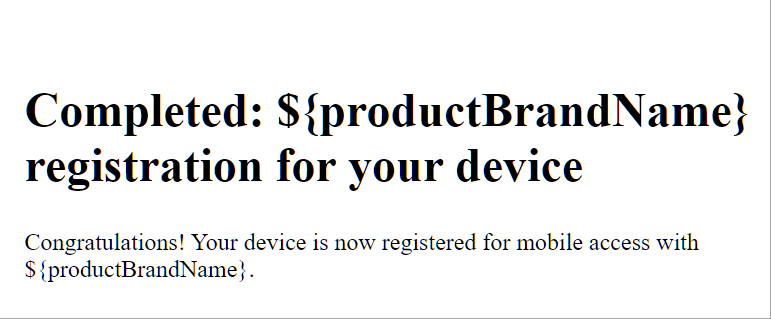
- Turn on the registration confirmation email. See Configuring User Registration Confirmation emails in User Settings.
- Configure the email template: The English email template looks like this by default, but you can revise it to better suit your purposes by following the instructions at Customizing an email template in Branding Email Templates.
- Using the feature:
- Send the user the invitation to register, as described in Inviting Users. When the user successfully registers, Ivanti Neurons for MDM will send that user the registration confirmation email.